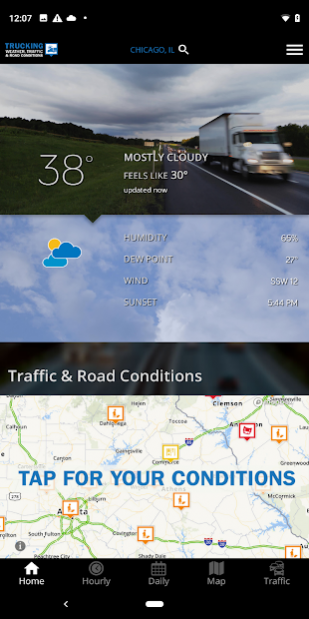Trucking Weather & Traffic 5.5.906
Free Version
Publisher Description
Designed exclusively for truck drivers, the Trucking Weather & Traffic app combines elements from both weather and navigation apps to make the most convenient and in-depth app for weather, road, and traffic conditions.
With its accurate hourly and weekly forecasts, the app assists truck drivers when doing a pre-trip for the day or planning for the week.
The Trucking Weather & Traffic app has two maps so users can pull information about both road and weather conditions. The traffic conditions map shows current traffic flow in addition to real-time construction, accidents, and unexpected delays.
The radar map can be customized to include what a truck driver is most interested in. The weather option includes precipitation, clouds, temperature, wind speed, snowfall, and road conditions. Drivers can add additional overlays, including storm tracks, tropical storm tracks, lightning, and hurricanes. The radar map also will send weather alerts about tornados, tropical storms, winter storms, floods, and more that a driver may be driving into.
Features:
- A live, interactive radar with many layering options that allows a driver to track the weather along their trip.
- Alerts for severe weather a driver may be driving into.
- The most accurate hour-by-hour forecast across the United States.
- The option to set multiple custom locations to track forecasts, alerts, and radar.
About Trucking Weather & Traffic
Trucking Weather & Traffic is a free app for Android published in the Astronomy list of apps, part of Home & Hobby.
The company that develops Trucking Weather & Traffic is My Driver Tools. The latest version released by its developer is 5.5.906.
To install Trucking Weather & Traffic on your Android device, just click the green Continue To App button above to start the installation process. The app is listed on our website since 2022-04-26 and was downloaded 1 times. We have already checked if the download link is safe, however for your own protection we recommend that you scan the downloaded app with your antivirus. Your antivirus may detect the Trucking Weather & Traffic as malware as malware if the download link to com.trucking.android.weather is broken.
How to install Trucking Weather & Traffic on your Android device:
- Click on the Continue To App button on our website. This will redirect you to Google Play.
- Once the Trucking Weather & Traffic is shown in the Google Play listing of your Android device, you can start its download and installation. Tap on the Install button located below the search bar and to the right of the app icon.
- A pop-up window with the permissions required by Trucking Weather & Traffic will be shown. Click on Accept to continue the process.
- Trucking Weather & Traffic will be downloaded onto your device, displaying a progress. Once the download completes, the installation will start and you'll get a notification after the installation is finished.